|
|
This topic comprises 2 pages: 1 2
|
|
Author
|
Topic: Connect Wii U to Christie Solaria One+
|
|
|
|
|
|
|
|
|
Carsten Kurz
Film God
Posts: 4340
From: Cologne, NRW, Germany
Registered: Aug 2009
|
 posted 10-21-2019 04:17 PM
posted 10-21-2019 04:17 PM




TOSLINK supports AC3 and dts, and the HDMI audio extractor in that list allows to set the Audio EEID between stereo and 5.1, so, that should cover all necessary options.
The AC3 and dts decoding on the JSD60, however, is an optional feature, so one needs to check that capability with the specific device. Whatever, initially Jake wanted to use analog stereo only anyway (2*RCA), so, that shouldn't bother him too much. Toslink may still save him some hum issues.
However, it's quite a distance between the Wii U and the booth, so I suggested to add some sort of HDMI extension, and to move the video/audio splitting close to JSD60 and projector.
I think Jake talked about 15+ metres. That MAY work with a good cable, but I don't think that a Wii U spots an exceptionally solid HDMI output. So, either a basic HDMI-CAT5e/6 extension, or a simple HDMI repeating circuit (splitter, cable driver, etc.) should be added if a cable longer than 7-10m is actually needed. That is trial and and error. Buy something, try it. Of cause, there are very solid HDMI-extensions available in the range of multiple hundred dollars. An HDMI splitter used as a buffer can be bought for as little as 10US$ and may do the trick.
One possible option, depending on application, auditorium and booth layout may be to split the HDMI cable length between Wii U and audio deembedder. So, 5m between Wii U and audio deembedder, and another 5m between deembedder and Christie. The deembedder will work as a buffer, too. Again, depends a bit on what goes where and what cable runs and setup are acceptable for the occasion.
- Carsten
| IP: Logged
|
|
|
|
Carsten Kurz
Film God
Posts: 4340
From: Cologne, NRW, Germany
Registered: Aug 2009
|
 posted 10-21-2019 04:49 PM
posted 10-21-2019 04:49 PM




With the shorter cables, all should be good. You still have the choice to go from the HDMI-audio extractor to the JSD60 in analog stereo (1*TRS->2*RCA), OR - better-, using the unused TOSLINK port on the JSD60. If that JSD60 has AC3/dts decoding enabled (I think it's an optional license), you will get surround sound. If not, you will only get stereo sound (same as with the 2*RCA).
Did you ever use the DVI input on the Christie before, e.g. for a notebook or DVD/Bluray player?
I'd say, get these parts and start playing. There may be some configuration necessary to get everything working, but there is a chance it'll work right from the start.
Harold from USL/QSC listens on this forum, he may help you to find out wether that JSD60 has surround decoding on TOSLINK/SPDIF(coax) or not. I would think that it works autodetect, so, if the Wii U and audio extractor sends AC3 or dts, I guess there are two things that may happen - no audio at all, or surround. If you hear no audio at all, try to set the audio extractor and Wii U to stereo.
- Carsten
| IP: Logged
|
|
|
|
|
|
|
|
|
|
|
|
Marcel Birgelen
Film God
Posts: 3357
From: Maastricht, Limburg, Netherlands
Registered: Feb 2012
|
 posted 10-22-2019 02:00 AM
posted 10-22-2019 02:00 AM




Regarding the surround sound of the Wii U:
This comes from the Nintendo Support site:
- The Wii U uses six-channel linear PCM audio output.
- With a recent system update, support for Dolby Pro Logic II was added. Use of this format is only available in Wii Mode.
Source
The Dolby Pro Logic II mode is only relevant if you're going to use Wii games, so you can probably get that one off the list, allthough the matrix decoding on the JSD-60 would probably get a 5.1 mix out of it.
What remains is the 6 LPCM-channel option, that doesn't work over TOSLink and you would need a more sophisticated audio extractor. The only way to feed it to your JSD-60 would be over the 6 x analog input as the digital input will already be occupied by the Solaria One+ output.
You would need something like this instead.
Also, you need the appropriate cabling to go from 3.5mm jack to the DB25 analog connector on the rear of the JSD-60.
It's great how the DVI ports are labeled as HDMI port... well, it's almost the same as long as only digital signals are involved.
The thing won't be able to do resolutions beyond the capabilities of a single DVI/HDMI 1.x link anyway, so DVI-twin is not needed in any case. (And would not be supported by the device anyway.)
Regarding the data format, I think 8-bit 4:2:2 (YCbCr) @ 1080p is the maximum you can get out of it. You might want to set your Wii U to manual resolution, especially with that audio-splitter box in between.
| IP: Logged
|
|
|
|
|
|
|
|
All times are Central (GMT -6:00)
|
This topic comprises 2 pages: 1 2
|
Powered by Infopop Corporation
UBB.classicTM
6.3.1.2
The Film-Tech Forums are designed for various members related to the cinema industry to express their opinions, viewpoints and testimonials on various products, services and events based upon speculation, personal knowledge and factual information through use, therefore all views represented here allow no liability upon the publishers of this web site and the owners of said views assume no liability for any ill will resulting from these postings. The posts made here are for educational as well as entertainment purposes and as such anyone viewing this portion of the website must accept these views as statements of the author of that opinion
and agrees to release the authors from any and all liability.
|

 Home
Home
 Products
Products
 Store
Store
 Forum
Forum
 Warehouse
Warehouse
 Contact Us
Contact Us




 Printer-friendly view of this topic
Printer-friendly view of this topic




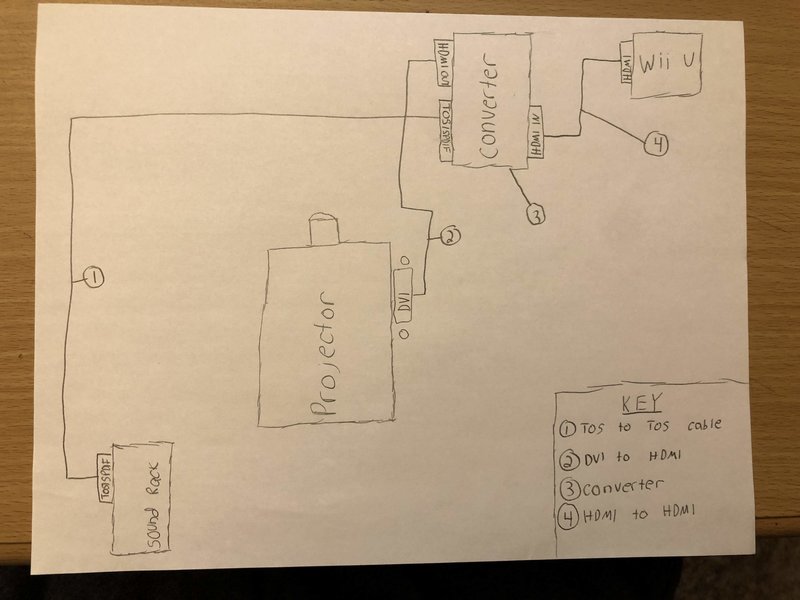




![[Eek!]](eek.gif)



