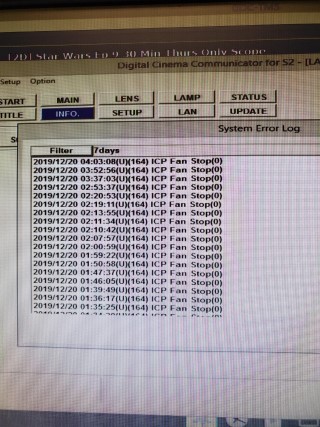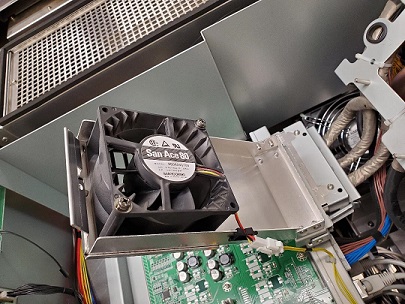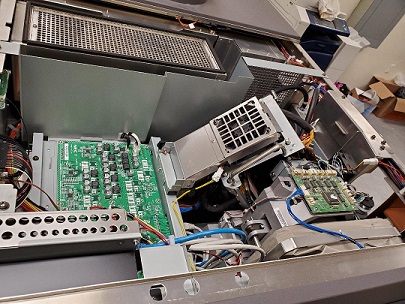|
|
 
|
|
Author
|
Topic: ICP Fan Stop on NC2000C
|
|
|
Dave Macaulay
Film God

Posts: 2321
From: Toronto, Canada
Registered: Apr 2001
|
 posted 12-20-2019 08:56 AM
posted 12-20-2019 08:56 AM




Well, either the fan has failed (either stopped/seized or the RPM sensor failed), its tiny power connector has popped out, the fan driver on some board has failed, the RPM monitoring bit of a board has failed, or it's just a connection issue somewhere between the fan and the circuits that provide power and measure RPM.
NEC manuals are, well... better than useless? (slightly)
I think the fan is on a circuit board above or below the ICP board (there is nowhere to mount a fan on the ICP itself). Some projectors (Barco for sure) mount them on a plate between boards. I have changed one on an NC2000 but don't remember exactly where it is.
First step would be to pull the boards and see if the fan spins freely (quite a small fan that blows directly on the ICP FPGA chip heatsink, 50mm maybe?)... if it's stiff then that's your problem. If it spins, the motor driver could still be bad though. Reseat the tiny fan power plug while you're in there if it does spin freely.
Reseat the boards in their slot connectors a few times each to scrub off any corrosion on the connector and board edge. The RPM sensor signal is very low current so corrosion on the fan plug or board connectors can interfere with it easily.
Power up, clear the tamper error, and see if it's OK now. If not, first step is to replace the fan. If that doesn't resolve it you will be looking for the cause. Do you have another projector to swap boards with? Note - that's pretty serious and you need to know what you're doing to get both projectors working again, it's really a job for an experienced tech.
There is no way to bypass this error, and if the fan is really not spinning the ICP board's FPGA will overheat and fail. A replacement ICP is in the "sit down" price range.
| IP: Logged
|
|
|
|
|
|
Leo Enticknap
Film God

Posts: 7474
From: Loma Linda, CA
Registered: Jul 2000
|
 posted 12-20-2019 04:26 PM
posted 12-20-2019 04:26 PM





Nope; that looks like one of the light engine cooling fans.
The ICP fan is actually on control board above the ICP, and forces air down onto the ICP.
Shameless plug: we (Moving Image Technologies of Fountain Valley, CA) keep them in stock, should you wish to buy one. Give Jim Stewart a call on 714-751-7998, ext. 228, if you'd like to. I'm sure that many of the other NEC dealers represented on F-T could help as well.
Swapping them out is very easy, the only real gotcha being that you'll need to clear a card cage tamper when all is done, and if you disturbed the microswitch against the IMB (or Enigma board) faceplate, you'll also need to remarry it.
I don't think they go out very often, though. In the two and a half years that I've worked as a service tech for an NEC dealer, I've only had to replace one. And that was courtesy of someone who temporarily took care of an overheating projector by removing all the (clogged, gross and disgusting) air filters, and never getting around to replacing them. Once we finally got there, the clogged ICP fan was among the more minor and less expensive issues that we had to address.
| IP: Logged
|
|
|
|
|
|
|
|
|
|
Leo Enticknap
Film God

Posts: 7474
From: Loma Linda, CA
Registered: Jul 2000
|
 posted 12-21-2019 10:45 AM
posted 12-21-2019 10:45 AM





Agreed with Mark on keeping at least one of each part that you swap out preemptively as planned maintenance, if it is still working OK when you withdraw it from service. However, to avoid ending up with a cabinet full of parts of questionable provenance, and/or not knowing precisely what you have in an emergency, I would suggest careful labeling. For small parts like this, I tend to put them in a baggie with a Post-it, saying something like, "Barco coolant pump, part # B401303K, pulled from Screen 3 DP2K-20C, 11/30/19, when part D maintenance was done per schedule. Working OK when pulled."
| IP: Logged
|
|
|
|
All times are Central (GMT -6:00)
|
|
Powered by Infopop Corporation
UBB.classicTM
6.3.1.2
The Film-Tech Forums are designed for various members related to the cinema industry to express their opinions, viewpoints and testimonials on various products, services and events based upon speculation, personal knowledge and factual information through use, therefore all views represented here allow no liability upon the publishers of this web site and the owners of said views assume no liability for any ill will resulting from these postings. The posts made here are for educational as well as entertainment purposes and as such anyone viewing this portion of the website must accept these views as statements of the author of that opinion
and agrees to release the authors from any and all liability.
|

 Home
Home
 Products
Products
 Store
Store
 Forum
Forum
 Warehouse
Warehouse
 Contact Us
Contact Us




 Printer-friendly view of this topic
Printer-friendly view of this topic