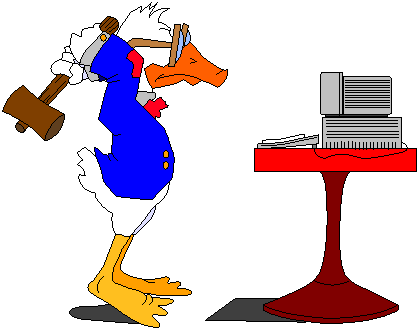|
|
This topic comprises 2 pages: 1 2
|
|
Author
|
Topic: Problems with Samsung SRP-350 printers
|
Mike Blakesley
Film God

Posts: 12767
From: Forsyth, Montana
Registered: Jun 99
|
 posted 09-06-2012 06:34 PM
posted 09-06-2012 06:34 PM





We have two of the Samsung (Bixolon) SRP-350 printers. One of them just decided to stop printing suddenly. I spent two hours today on the phone with the RTS tech guy -- we uninstalled, reinstalled, unplugged, shut down, restarted, changed drivers, changed the USB port, and virtually everything else under the sun and nothing works. The printer will print its own self-test page, so I know it CAN print, but nothing from the computer. The print jobs show up in the print queue.
What's weird is, it was working yesterday just fine. It quit when I called in to have RTS change-over our credit card processing to a different vendor -- the printer wouldn't print when we did a test transaction.
Anyone else had trouble with these and is there a little known solution?
The computer is a fairly new Dell running Win7, and the printer is plugged in via one of those parallel-to-USB adaptor cables.
| IP: Logged
|
|
|
|
|
|
|
|
|
|
|
|
|
|
Mike Blakesley
Film God

Posts: 12767
From: Forsyth, Montana
Registered: Jun 99
|
 posted 09-07-2012 10:58 AM
posted 09-07-2012 10:58 AM





I swappped the cables too, but the problem stayed in the same spot.
The bottom line is, BOTH of these printers are working erratically. The boxoffice one had been the most reliable, until this most recent incident. When we put the new computer into the concession stand about 3 weeks ago, the printer refused to work in there at first. I spent about 2 hours on the phone with RTS trying various things, nothing worked, until they asked me to swap printers and then.....voila, they BOTH worked. We thought we were out of the woods, but now the problem keeps recurring in both printers, intermittently, with no apparent cause.
The boxoffice setup seems to be a little more reliable, but either one will stop working, for no reason. Sometimes they'll quit during a shift; other times they'll be working when we close, and then the next night one will not be working.
I truly don't know what I did to get it to work last night, but at this moment everything is working. I'm sure we'll be right in the middle of ticket sales tonight and one or the other will quit. Short of chucking the entire system and getting a whole new one, I don't know what to do.
| IP: Logged
|
|
|
|
|
|
|
|
|
|
|
|
|
|
|
|
|
|
All times are Central (GMT -6:00)
|
This topic comprises 2 pages: 1 2
|
Powered by Infopop Corporation
UBB.classicTM
6.3.1.2
The Film-Tech Forums are designed for various members related to the cinema industry to express their opinions, viewpoints and testimonials on various products, services and events based upon speculation, personal knowledge and factual information through use, therefore all views represented here allow no liability upon the publishers of this web site and the owners of said views assume no liability for any ill will resulting from these postings. The posts made here are for educational as well as entertainment purposes and as such anyone viewing this portion of the website must accept these views as statements of the author of that opinion
and agrees to release the authors from any and all liability.
|

 Home
Home
 Products
Products
 Store
Store
 Forum
Forum
 Warehouse
Warehouse
 Contact Us
Contact Us




 Printer-friendly view of this topic
Printer-friendly view of this topic