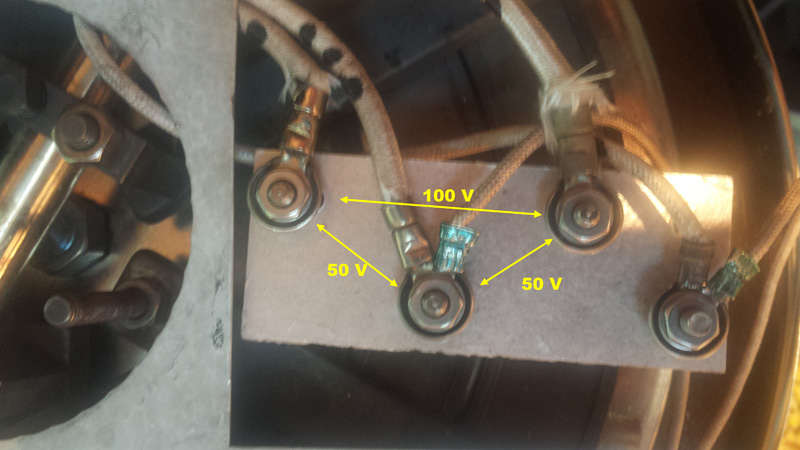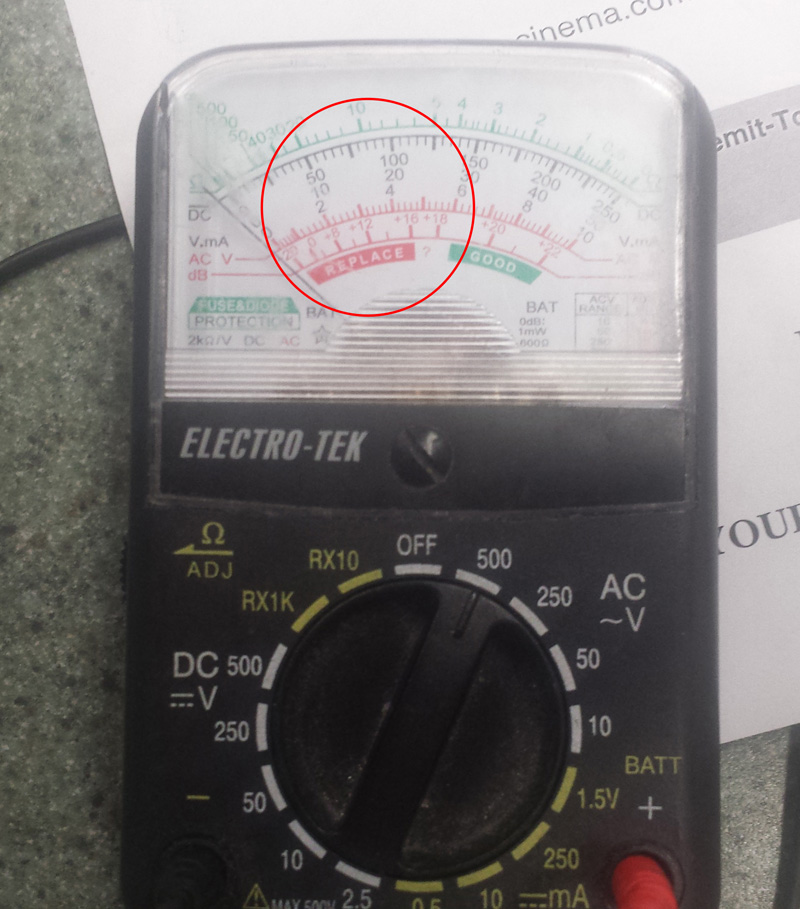|
|
This topic comprises 2 pages: 1 2
|
|
Author
|
Topic: Heating problem with a Cretors Diplomat 32
|
Justin Hamaker
Film God

Posts: 2253
From: Lakeport, CA USA
Registered: Jan 2004
|
 posted 02-20-2015 09:53 PM
posted 02-20-2015 09:53 PM





Started last week where the kettle would not get hot enough to pop. If left on long enough, the popcorn would eventually pop, but it was not worth serving.
Replaced the elements, but same issue with the new elements. For what it's worth, the old elements had to be changed because leads had arced to the terminals and could not be removed, and at least one terminal was spinning freely in the element.
When I tested the heat with the pyrometer, the thermostat would kill the heat at the proper temperature, but it took about 20 minutes to reach that temperature.
Tested power coming into the 220 outlet. My multimeter is difficult to read, so I've included a picture so you can see what I mean.
Reading the power at the outlet, I get 50vDC on A-B and B-C, and 100vDC on A-C. I get the same reading on both of my poppers.
I've check for loose or fried wires and could not find anything.
Lastly, I took the cover off the kettle and tested the power at the terminals with the heat switch on. The power reading was exactly the same as from the outlet - see picture.
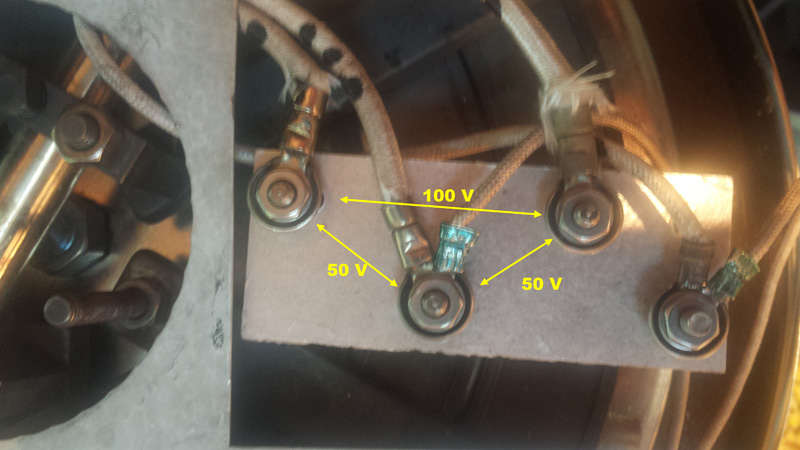
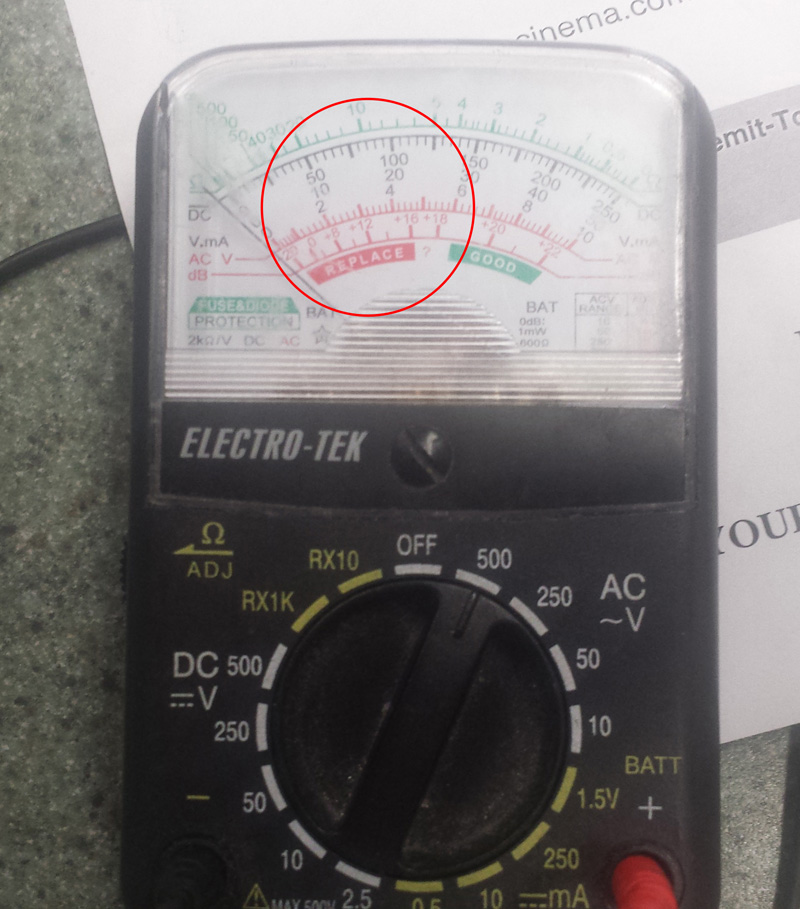
| IP: Logged
|
|
|
|
|
|
|
|
|
|
|
|
|
|
|
|
Jim Cassedy
Phenomenal Film Handler

Posts: 1661
From: San Francisco, CA
Registered: Dec 2006
|
 posted 02-21-2015 01:35 PM
posted 02-21-2015 01:35 PM




If I recall, the tech manual for that machine gives specs for the actual resistance readings,
for each of the heating elements, as wall as the amperage draw. If you have an amprobe,
it's easy to tell if something is out-of-wack, since you can take the readings without disconnectng
anything.
I could send you the info if you need it, but it would take a day or two since I'm tied up working
at a couple of film festivals and an Oscar event, so I'm not going to be home until Monday,
and I'm not sure you can wait that long.
And, as Martin mentioned, Cretors has always been very helpful to provide tech support
over the phone, as well as sending any documentation you need.
Good Luck!
| IP: Logged
|
|
|
|
|
|
Monte L Fullmer
Film God

Posts: 8367
From: Nampa, Idaho, USA
Registered: Nov 2004
|
 posted 02-21-2015 05:07 PM
posted 02-21-2015 05:07 PM




I was born and raised on Cretors stuff in this industry!.
I have two Diplomats here with the Giles filtration units attached on top and hate the damned things.
I show the cnc staff on what needs to be cleaned, esp with the cornditioner stove blower to keep the front of the blower clean.
Fill the kettle with one inch of water, turn it on and see how many "bubbling rings" are displayed when water comes to boil.
If you only see two rings, one ring took the crash, and it's usually the outside 2KW ring that goes first.
Also, do the continuity check: remove the wires from the ring, and touch with VOM for continuity.
Otherwise, check the two, 110v hots coming in from the wall - both at the wall and at the breaker, by the red probe in one hot and touch the black to the J box cover screw. Then repeat to the other side.
You can also go to the panel where the supply feed is to the popper, find the breaker that runs the popper, put your hand over it and see if it's hot to the touch or not. If so, bet a switch leg within the breaker died on you.
On a four blade plug, outside blades are each, the 110V hot, center blade is neutral and the tongue is ground.
Bet you have an element out, for they do open inside somehow. Do the check by disconnecting the wires from the ring and check for continuity.
Performed PLENTY of repairs on Diplomats, Merchants, Presidents and Profiteers.
good luck - Monte
| IP: Logged
|
|
|
|
|
|
|
|
|
|
All times are Central (GMT -6:00)
|
This topic comprises 2 pages: 1 2
|
Powered by Infopop Corporation
UBB.classicTM
6.3.1.2
The Film-Tech Forums are designed for various members related to the cinema industry to express their opinions, viewpoints and testimonials on various products, services and events based upon speculation, personal knowledge and factual information through use, therefore all views represented here allow no liability upon the publishers of this web site and the owners of said views assume no liability for any ill will resulting from these postings. The posts made here are for educational as well as entertainment purposes and as such anyone viewing this portion of the website must accept these views as statements of the author of that opinion
and agrees to release the authors from any and all liability.
|

 Home
Home
 Products
Products
 Store
Store
 Forum
Forum
 Warehouse
Warehouse
 Contact Us
Contact Us




 Printer-friendly view of this topic
Printer-friendly view of this topic