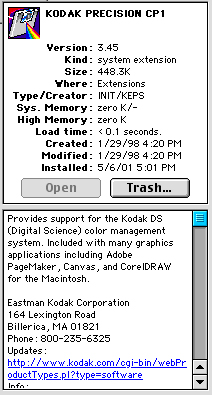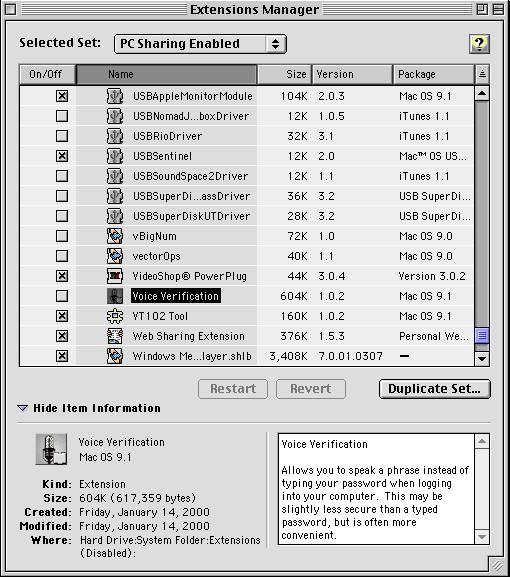|
|
This topic comprises 2 pages: 1 2
|
|
Author
|
Topic: Kodak Stuff
|
Joe Redifer
You need a beating today

Posts: 12859
From: Denver, Colorado
Registered: May 99
|
 posted 06-13-2001 02:28 AM
posted 06-13-2001 02:28 AM





John or Mark-What are these Kodak files doing in the extensions folder that is inside my system folder? The files are: KODAK PRECISION CP1
KODAK PRECISION ProfileAPI Since they say Kodak on them, I'd figure you'd be able to answer this with extreme ease. I don't have a scanner, nor did my digital camera require any software to be installed. Are these for PhotoCD access? Or maybe files so Kodak can spy on me?  Somehow I feel as if perhaps I asked this before. If I did, I apologize for my idiocy. Well, I should apologize for that anyway as it is. Somehow I feel as if perhaps I asked this before. If I did, I apologize for my idiocy. Well, I should apologize for that anyway as it is. Should I also have any FUJIFILM extensions?
| IP: Logged
|
|
|
|
|
|
|
|
John Pytlak
Film God

Posts: 9987
From: Rochester, NY 14650-1922
Registered: Jan 2000
|
 posted 06-21-2001 01:55 PM
posted 06-21-2001 01:55 PM





Joe --- software and digital imaging utilities are totally separate areas of Kodak from where I work, but I would guess that Randy has it right. Even if you do not have any Kodak hardware installed, Kodak has partnered with quite a few digital imaging companies, who may be using our software:
http://www.kodak.com/US/en/nav/digital.shtml
http://www.kodak.com/US/en/developers/index.jhtml ------------------
John P. Pytlak, Senior Technical Specialist
Worldwide Technical Services, Entertainment Imaging
Eastman Kodak Company
Research Labs, Building 69, Room 7419
Rochester, New York, 14650-1922 USA
Tel: 716-477-5325 Cell: 716-781-4036 Fax: 716-722-7243
E-Mail: john.pytlak@kodak.com
Web site: http://www.kodak.com/go/motion
| IP: Logged
|
|
Randy Stankey
Film God

Posts: 6539
From: Erie, Pennsylvania
Registered: Jun 99
|
 posted 06-21-2001 03:24 PM
posted 06-21-2001 03:24 PM




Joe:
You keep saying that about Conflict Catcher. I have no problems with it.
I do agree with you that the conflict debugger is rather lame but I don't use that part. I just start from a known-to-be-good exension set and do a binary sort until I find it. It has never taken me more than 5 or 6 restarts to find the problem that way. If I use some good deductive reasoning, I can usually find the problem in less than that.The main reason I use it is because of the incompatibilities between Toast and Disk Burner. I have an extension set for each of them. Each one has its own command key. If I want to switch Toast on I hit CMD-T at restart. If I want Disk Burner it's CMD-N. I have a sound play whenever I activate the Toast set so I know which one is active. I suppose I could buy Toast 5 Titanium and I wouldn't have to do that but I already have CC and T5T costs $$$. The other feature I like about CC is that it allows you to link extensions together. Using Toast as an example, DB has three extensions. I can make it so that all of them will turn on (or off) together if I change one of the others. Then I can name the links to make "mini estension sets". Each time I load a new piece of software that needs an extension I make a link for it. I have a link for the printer, the CD-RW, the scanner, etc. If I think my scanner software is interfering with the CD-RW, for instance, I can just click on the links. I don't have to go through and remember which extensions are for what purpose. But, HEY! This is a free country, right? 
| IP: Logged
|
|
|
|
|
|
|
|
|
|
|
|
|
|
|
|
Randy Stankey
Film God

Posts: 6539
From: Erie, Pennsylvania
Registered: Jun 99
|
 posted 06-21-2001 09:49 PM
posted 06-21-2001 09:49 PM




Just for the sake of discussion, I hope you understand...What can you do with a 2 or 3 button that can't be done with a 1 button? With just my one button I have the equivalent of about 40 of your buttons. The Wacom Tablet also comes with a cordless mouse. It has two buttons and a scroll wheel. I like the scroll wheel but I have both buttons programmed for the same function... CLICK. There is a button on the pen as well. I have it programmed for CMD-Z (undo) I don't know. I just never liked the idea of a multi-button mouse. It never made any sense to me. I also have a Logigech Marble Mouse. If you want to have a scroll wheel, that's the way to go! It's all in one motion. Move... click... scroll... unclick. Completely natuarl and transparent, once you get used to it. (And it doesn't take long to get used to it, either.)
| IP: Logged
|
|
|
|
|
|
All times are Central (GMT -6:00)
|
This topic comprises 2 pages: 1 2
|
Powered by Infopop Corporation
UBB.classicTM
6.3.1.2
The Film-Tech Forums are designed for various members related to the cinema industry to express their opinions, viewpoints and testimonials on various products, services and events based upon speculation, personal knowledge and factual information through use, therefore all views represented here allow no liability upon the publishers of this web site and the owners of said views assume no liability for any ill will resulting from these postings. The posts made here are for educational as well as entertainment purposes and as such anyone viewing this portion of the website must accept these views as statements of the author of that opinion
and agrees to release the authors from any and all liability.
|

 Home
Home
 Products
Products
 Store
Store
 Forum
Forum
 Warehouse
Warehouse
 Contact Us
Contact Us




 Printer-friendly view of this topic
Printer-friendly view of this topic






 Somehow I feel as if perhaps I asked this before. If I did, I apologize for my idiocy. Well, I should apologize for that anyway as it is.
Somehow I feel as if perhaps I asked this before. If I did, I apologize for my idiocy. Well, I should apologize for that anyway as it is.