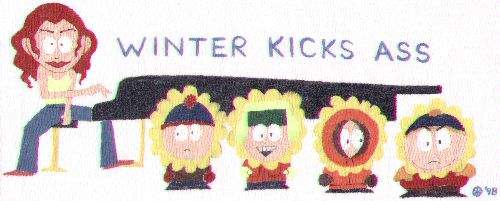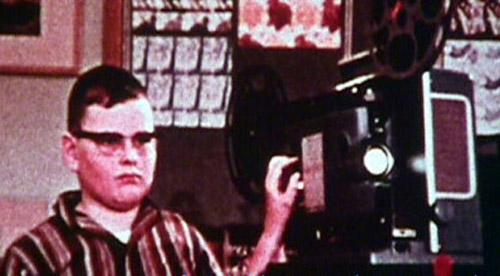|
|
 
|
|
Author
|
Topic: Upload your random pictures
|
Brad Miller
Administrator

Posts: 17775
From: Plano, TX (36.2 miles NW of Rockwall)
Registered: May 99
|
 posted 08-09-2002 11:18 PM
posted 08-09-2002 11:18 PM




This feature took me a good chunk of researching and tweeking, but it is now complete (as good as I can make it work) and Mark Gulbrandsen has already given it a whirl with success.
From this point on, if you have a picture that you would like to use in your posts, you can click on the link "insert an image into your post" that you will find on the  and and  and and  pages and upload the file straight from your computer to one of our servers. pages and upload the file straight from your computer to one of our servers.
Please do pay close attention to the policies for uploading. Using our servers to serve picture files on other websites that you have uploaded here is not acceptable. Consequently, as of today there is to be no more linking offsite to other servers. I will update the FAQ over the weekend to cover this, but the policies should be plenty clear on the upload page.
By the way, this is NOT for uploading your member pictures that appear below your name. Please continue to email those in as normal.
There is one *glitch* in the programming, and that is for some reason the Opera browser will not acknowledge the link. For users of the Opera browser, we have added a new navigational link on the left side to point directly to the upload page.
Please feel free to use this as needed, but do refrain from intentionally uploading needless and excessive amounts of pictures, as that does slow down loading time for the masses on dial-up connections. The idea behind this is to give the members a way to have an image displayed immediately on their post. This also guarantees that the images will always be available currently (in those instances the other servers crash or are overloaded) as well as future availability for the forum archives.
If you would like to see how this works, please use THIS thread to test it out on. THIS thread is the place to bloat up with pictures and for you to make a mistake if you don't understand how it works. 
| IP: Logged
|
|
|
|
|
|
Brad Miller
Administrator

Posts: 17775
From: Plano, TX (36.2 miles NW of Rockwall)
Registered: May 99
|
 posted 08-10-2002 12:05 AM
posted 08-10-2002 12:05 AM




I have fixed the glitch in the instructions. Please upload a different picture (or the same one with a different filename) and try it now.Adam and Gracia, That code you two pasted is html, which is turned off on the forums. The new upload screen has the proper coding instructions. Sorry about that. My mistake. ---------------------- ALSO OF IMPORTANCE...you cannot upload a picture with a space in it. If you try and upload bob maar.jpg it will NOT work. The filenames must not have spaces. Renaming that same picture to bobmaar.jpg or bob_maar.jpg will work fine.
| IP: Logged
|
|
|
|
Josh Jones
Redhat
Posts: 1207
From: Plano, TX
Registered: Apr 2000
|
 posted 08-10-2002 12:40 AM
posted 08-10-2002 12:40 AM





here is a pic I hope they will put on the antique electronic supply catalog next year.:)

Josh
| IP: Logged
|
|
|
|
|
|
|
|
|
|
|
|
|
|
|
|
|
|
|
|
|
|
All times are Central (GMT -6:00)
|
This topic comprises 101 pages: 1 2 3 4 ... 99 100 101
|
Powered by Infopop Corporation
UBB.classicTM
6.3.1.2
The Film-Tech Forums are designed for various members related to the cinema industry to express their opinions, viewpoints and testimonials on various products, services and events based upon speculation, personal knowledge and factual information through use, therefore all views represented here allow no liability upon the publishers of this web site and the owners of said views assume no liability for any ill will resulting from these postings. The posts made here are for educational as well as entertainment purposes and as such anyone viewing this portion of the website must accept these views as statements of the author of that opinion
and agrees to release the authors from any and all liability.
|

 Home
Home
 Products
Products
 Store
Store
 Forum
Forum
 Warehouse
Warehouse
 Contact Us
Contact Us


 Topic Closed
Topic Closed


 Printer-friendly view of this topic
Printer-friendly view of this topic





 and
and  and
and  pages and upload the file straight from your computer to one of our servers.
pages and upload the file straight from your computer to one of our servers.