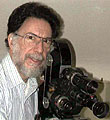|
|
This topic comprises 2 pages: 1 2
|
|
Author
|
Topic: Blocking unwanted solicitation filtering through MSIE
|
|
|
|
|
|
|
Douglas Curry
Film Handler

Posts: 21
From: Garbutt, Queensland, Australia
Registered: Nov 2002
|
 posted 03-27-2003 11:10 AM
posted 03-27-2003 11:10 AM





Generally, installing 3rd party software to fix a problem (in this case an annoyance), has the chance to make other parts of your system worse..
That said, i used to use AdAware, which stops most ADs on webpages, as well as those annoying pop-up ones.
As David mentioned, there's a few of them out there, and in essance, they all do the same thing. The ones you pay $$$ for generally fit better into your system and offer more choices and extra bits'n'pieces.
I've never had any 'side-effects' from using them, however as i'm a pretty picky with how i want things on my PC to run, i don't agree with some of their rules.. i.e. Some of the PopUp blocking actually blocks ALL windows from opening up (apart from your initial window).
Bottom line, Use at your own Risk. It's not gonna nuke your system or anything, but as always with computers, just ensure you have backups and know how to uninstall! ![[thumbsup]](graemlins/thumbsup.gif)
| IP: Logged
|
|
|
|
|
|
|
|
|
|
|
|
|
|
|
|
|
|
|
|
|
|
|
|
|
|
All times are Central (GMT -6:00)
|
This topic comprises 2 pages: 1 2
|
Powered by Infopop Corporation
UBB.classicTM
6.3.1.2
The Film-Tech Forums are designed for various members related to the cinema industry to express their opinions, viewpoints and testimonials on various products, services and events based upon speculation, personal knowledge and factual information through use, therefore all views represented here allow no liability upon the publishers of this web site and the owners of said views assume no liability for any ill will resulting from these postings. The posts made here are for educational as well as entertainment purposes and as such anyone viewing this portion of the website must accept these views as statements of the author of that opinion
and agrees to release the authors from any and all liability.
|

 Home
Home
 Products
Products
 Store
Store
 Forum
Forum
 Warehouse
Warehouse
 Contact Us
Contact Us




 Printer-friendly view of this topic
Printer-friendly view of this topic







![[thumbsup]](graemlins/thumbsup.gif)

![[Wink]](wink.gif) )
)![[Smile]](smile.gif)



![[bs]](graemlins/bs.gif) going on in my computer (win XP), except the popups I was getting were fairly explicit in nature... not something I'd want showing up in front of the staff.
going on in my computer (win XP), except the popups I was getting were fairly explicit in nature... not something I'd want showing up in front of the staff.