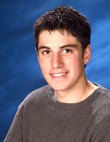|
|
 
|
|
Author
|
Topic: Rearranging DVD tracks
|
Shane Hoffmann
Film Handler
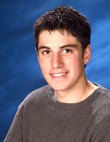
Posts: 68
From: Fond du Lac, WI, USA
Registered: Feb 2003
|
 posted 02-10-2004 10:22 PM
posted 02-10-2004 10:22 PM




In the next few days, I have been given the task of taking four tracks from two DVDs and putting them in a certain order. They are songs put over video of nature scenes with the lyrics across the bottom.
I am on a Macintosh. This is the only computer I can burn the dvd on, and the one PC in our house isn't powerful enough to handle video.
I have used the disk copy utility to make an image of the first dvd on my hard drive. I have the Video_TS and Audio_TS files, as well as one called Recycler, which I'm assuming is the autoplay command.
Where do I go from here? I have iMovie and Final Cut Pro 3. Any other programs that I need, I would prefer to not have to pay for.
The DVDs I am using are for contemporary church services. There is church on three days. On the first day, they want me to have the four songs play just the instrumental, not the lyrics. they still want the lyrics readable on the screen.
(Each song has options to turn on the lyrics [sound], the lyrics [on the screen], the instruments, and the "clicker", which is a tapping noise so the band/singers [actual people, not from the DVD] can keep the pace)
For the other two services, they want just the lyrics [on the screen] and the clicker, which has to be on its own channel so that the drummer can hear it through headphones. It does already have its own channel as it is on the dvd.
I hope that this wasn't too painful and confusing to read, and would
greatly appreciate help!
Thanks!
| IP: Logged
|
|
|
|
|
|
|
|
|
|
|
|
|
|
All times are Central (GMT -6:00)
|
|
Powered by Infopop Corporation
UBB.classicTM
6.3.1.2
The Film-Tech Forums are designed for various members related to the cinema industry to express their opinions, viewpoints and testimonials on various products, services and events based upon speculation, personal knowledge and factual information through use, therefore all views represented here allow no liability upon the publishers of this web site and the owners of said views assume no liability for any ill will resulting from these postings. The posts made here are for educational as well as entertainment purposes and as such anyone viewing this portion of the website must accept these views as statements of the author of that opinion
and agrees to release the authors from any and all liability.
|

 Home
Home
 Products
Products
 Store
Store
 Forum
Forum
 Warehouse
Warehouse
 Contact Us
Contact Us




 Printer-friendly view of this topic
Printer-friendly view of this topic