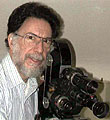|
|
This topic comprises 2 pages: 1 2
|
|
Author
|
Topic: Xerox charges for service excessive?
|
Gerard S. Cohen
Jedi Master Film Handler
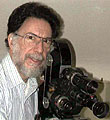
Posts: 975
From: Forest Hills, NY, USA
Registered: Sep 2001
|
 posted 07-14-2004 03:18 PM
posted 07-14-2004 03:18 PM




Yesterday I must have forgotten to turn off the power to our Xerox 5314 black/white copier, and on opening today the error window read "U4" which means "undefined malfunction."
The manual says to turn off the power for five seconds, then turn it on, and if the Status Code continues, to call Service.
Service charges a minimum of $278 for the first hour, plus $51 for each 15 minutes additional, plus parts.
The warranty has expired, but the manual describes an online trouble-shooting service, Customer Call Assistance or CCA, accessible with the help of my Customer Service Support Representative. She told me the model was discontinued, and so she could not call up any instructions, but I could try holding down the #0 key on the copier. No result. She said to call for Service at the above rates.
Since the machine lights, tries to start, then goes dark and the code U4 comes on, I thought it might be a result of a power surge
last night. (The machine has a ground fault protector on its power cord but no surge supressor.) A label lists a FUSE-STAND and a FUSE-PRINT, but I don't see any fuse or circuit breaker box anywhere.
I'm at a loss for Xerox manual, online or telephone help, and hesitate to shell out big bucks for what might be a simple reset or fuse change procedure.
Any suggestions?
| IP: Logged
|
|
|
|
|
|
|
|
|
|
|
|
Gerard S. Cohen
Jedi Master Film Handler
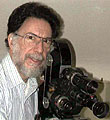
Posts: 975
From: Forest Hills, NY, USA
Registered: Sep 2001
|
 posted 07-15-2004 01:21 PM
posted 07-15-2004 01:21 PM




Thanks for trying--I hear you all, but no cigar as yet.
Brad : Your advice may be good in the long run, but I'm faced with an immediate problem now.
For down the road, do you know of a copy manufacturer with an affordable, quality machine for a small office who has a good service policy?
Darryl : Tried that. Even left the plug out overnight.
Mike & Leo : I'll try local repair, but I suspect Xerox keeps close tabs on whom they authorize to repair their machines. Their machines even warn that using a non-Xerox toner can damage the machine. I recently installed a photo cartridge for which I paid over $300. Xerox pushes recycling the old one, but does not give a rebate for sending back the old one! And the toner cartridges are two for $127. But I'll try the Yellow Pages for repair.
Bruce : I tried all your suggestions.
The owners' handbook lists 12 codes for which corrective measures are exolained. In addition, there are 8 codes [U1-U8] listed as "Undefined malfunction" which are not differentiated, and the only advice is to switch off and on, and to call for service. Now I think since there are 8 of these codes, the Xerox tech's manual must explain each as a having a separate cause and corrective procedure, but this knowledge is not for the public.
.............................................................
I explored the Xerox website, which does not list Model 5314, but does list Model 5312. (Both models share the same User Guide.) I clicked on it but it was not functioning as far as support goes. I plan to call back Service and ask for help with the online support which I was told was not available for the 5314.
Now I discovered a plate in back of the housing held by only two allen screws. Maybe I'll find fuses in there?
| IP: Logged
|
|
Steve Kraus
Film God

Posts: 4094
From: Chicago, IL, USA
Registered: May 2000
|
 posted 07-15-2004 10:00 PM
posted 07-15-2004 10:00 PM



Come on people...learn to Google & Google-Groups:
quote:
I have a Xerox 5314 and after the 20 second warm up session it gives me a
code of a "U4" Can anyone tell me what that is, and how to fix it. I
really need this copier up and running badly.
Thanks
quote:
It means the fuser didn't warm up in time.
Best case scenario is that the thermostat needs reset. It is under the black
"velvet" fuser cover, a round thing w/ a red or green button on it. Press it
to hear a click. If it's already pressed you proceed to the next scenario,
the heat rod. A long lamp going through the fuser. Ohm meter it. If it's ok
then the worst case scenario, the ac driver and ssr module, located at the
rear of the machine under a black plastic cover.
All works MUST be done w/ the copier unplugged for safety reasons. I don't
know your experience w/ electrical circuits but if it is not the thermostat
then i would recommend a Xerox technician to repair the copier.
I also found this:
Code Description
C1 Upper paper feed problem. Did not reach feed sensor
C2 Lower paper feed problem. Did not reach feed sensor
E1 Exit jam. Paper did not reach exit sensor
E3 Exit jam. Paper still on exit sensor
J1 Add toner
J3 Copy cartridge (drum unit) not installed
J7 Copy cartridge (drum unit) must be replaced
J8 Copy cartridge 9drum unit) problem
L6 Problem with an accessory. Installed but not initialized
U1 Drive problem. Main motor, gear etc.
U2 Scan problem
U3 Main board dip switches wrong. Lens drive problem
U4 Fuser problem. Heat lamp, thermal switch, overheat, thermistor.
U6 EPROM error
U8 Auto exposure sensor. No exposure lamp or weak lamp
| IP: Logged
|
|
Mark Gulbrandsen
Resident Trollmaster

Posts: 16657
From: Music City
Registered: Jun 99
|
 posted 07-15-2004 10:17 PM
posted 07-15-2004 10:17 PM




I have worked factory service for several large companies, Canon USA, Panasonic, and I can honestly say that that is in reality a pretty reasonable rate to repair a Xerox. What you don't know or ever see is what it takes to run a factory serice facility and no one here obviously has any clue. Heck Iwerks charges 1500.00 a day plus expenses for a service call, A service contract with Imax is a hundred Grand or more and that doesn't cover lamps, A service contract with CDC is about half of Imax and doesn't cover lamps. Been there, worked there, done that.... the Xerox rate is quite fair and the repair might actually cost you alot less than a local tech without the correct parts, training and most of all experience. Tyhe factory has the knowledge, special tools, experience, and the benefit of having repaired perhaps thousands of Xeroxs exactly like yours.
Mark @ CLACO
P.S. Also be aware that that Xerox is also capable of killing you if your pinkies get in the wrong place.
| IP: Logged
|
|
|
|
Gerard S. Cohen
Jedi Master Film Handler
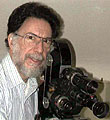
Posts: 975
From: Forest Hills, NY, USA
Registered: Sep 2001
|
 posted 07-17-2004 09:05 AM
posted 07-17-2004 09:05 AM




Thanks, Steve!
I tried the first, and it's not the thermostat reset. I'll bring a meter Monday and check out the fuser rod.
I really appreciate your Google skills!
When I called Xerox Technical Service [1-800-822-2979] a second time, to ask for a schematic or wiring diagram, I was informed about Xerox Documentation & Service [1-800-327-9753] who offered a website [www.XDSSxerox.com] which promised *Free Downloads, *Documentation, *Replacement Media, *Knowledge Kits, and *Software Upgrades. But when it searched Model 5314, it could only provide the operator manual (which I have) and a Repair Manual priced at $146.
Mark:
I realize the companies pay for the education and training of their technicians. But how much of their fees actually go to those who do the repairs?
| IP: Logged
|
|
Mark Gulbrandsen
Resident Trollmaster

Posts: 16657
From: Music City
Registered: Jun 99
|
 posted 07-17-2004 10:23 AM
posted 07-17-2004 10:23 AM




"I realize the companies pay for the education and training of their technicians. But how much of their fees actually go to those who do the repairs?"
_________________________________________________________________
Gerard,
I can't say the exact percentage of each repair that the techs got in the places I worked but you might find some of what follows interesting.......
When I worked for Panasonic I was paid a very good wage and overtime if I wanted to work after 5 P.M. and on Saturdays. I was already experienced at both TV and Hi-Fi repair when I started working there. This was my second job out of High School. I was sent to the east coast office once a year for a week of training at the home office in Seacaucus for a certain product, usually one of which I had less experience in so that I could be brought up to speed on it. Of course there were many other techs there fror other Panasonic Service Centers too, usually around 30. We charged a flat rate which varied depending on the product for all the repairs done, with a 30 day warranty given on the repair. We had a huge parts inventory on site and every factory manual on every product they ever made. We also had many factory supplied "special tools and jigs" so we could send a repaired product back out that was up to factory specs. Panasonic took very good care of its employees with very good benefits and bonus's at xmas.
Canon factory service was also a very good paying job. Wouldn't have given up my 5 year tenure at Panasonic had it not been. We were paid a good basic salary plus a per piece repaired bonus(which amounted to O.T.) for working extra hours. I ususally worked an hour early and an hour late every day and made alot more $$ than I did at Panasonic. Benefits were a tad bit better, both places gave you 3 weeks paid vacation after 3 years of employment which is typical of Japaneese Company tradition. Note that here I had no previous camer repair experience but was always intregued with the idea of learning, I had a big interest in photography since I was seven years old.... so that is why I went to work there. The Japaneese techs actually taught me camera repair on site a model at a time, a lens at a time, and a strobe at a time. I eventually did TV camera lens repair and rebuilds.
Probably the funniest aspect of Canon is how I was hired..... The usual interview was given by the American personel manager and then a Math Test was given by a Japaneese Gentleman (who would later be my boss) and I had one hour to complete it. Well, I tried my darndest at each equation even though they didn't seem to make sense, hadn't seen math equations like these ever in the past and stunk at math to begin with. Did my darndest to try to answer them knowing very well that I couldn't as I had no experience with equations. I sweated it out and after an hour the man came back in and took the test back, took a quick look at it and tore it up. My heart sank and then he said "You're Hired". "You're the only applicant out of 15 that didn't decline not to at least try to answer the test after just seeing it." " And there are no correct answers anyway as the test is a hoax and meant to weed out those who are not willing to at least try." Needless to say I was flabergasted and gave two weeks notice at Panasonoc the following day. Working at Canon was actually ALOT of fun. It was a mixture of Japaneese and American techs, some with alot of previous experience and some like me with none. The Japaneese techs were great at training and as a result all the techs there were very productive and also very well paid. The job at Canon eventually led me to the job in Broadcast Television because of the TV lens repair experience I got there.
Canon also charged a flat rate for a repair, but each camera or accessory was looked at by a trained Canon "repair estimator" and was graded A, B, C, or D depending on what was wrong with it. So a simple adjustment was an A, camera or lens that was drpped might have been graded a C, and a camera that got dropped in water was a D, and so on. The B grade was most common and was normal check and adjust along with perhaps something like a non-functioning meter, or bad shutter.
There was another "Common Thing" that both companies did. A tech had to complete so many repairs per month and was actually rated this way vs. the number of "re-dos" that came back. If you didn't make the rating you were let go after six months. This was assurance to the company and its customers that people without the abilities to do the jobs were kept weeded out so as a customer you were dealing with techs that not only knew the products inside and out but could also repair them properly. For me maintaining this rating proved to be quite easy at both places and after working each job for a half year I didn't even worry about making it or not.... I got to be pretty good and I just let go the concern about making the grade or not.
Mark
| IP: Logged
|
|
|
|
|
|
Gerard S. Cohen
Jedi Master Film Handler
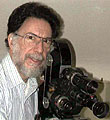
Posts: 975
From: Forest Hills, NY, USA
Registered: Sep 2001
|
 posted 08-12-2004 03:02 PM
posted 08-12-2004 03:02 PM




Xerox Copier Repair Update
I tip my hat to Steve Kraus and others who enabled me to find the fuser lamp fault. It wasn't burned out--the tungsten wire looked new after 4-5 years use--but the end glass had fractured just before the ceramic cap, causing an open circuit.
Xerox quoted $113 plus S/H & tax for a replacement; wholesalers from $19 upwards (but wouldn't sell to me retail--100 items minimum.) one recommended another, who sold me one for $64 plus, which came to $85. He ordered it from Xerox, which made sure it would have the two insulated pigtail wires fused inside the end caps. The generic quartz fuser lamps offered came without the wires which end in special connectors, and I wouldn't chance solder holding when exposed to the heat of the 1,000W lamp.
Unfortunately, I left the machine partly disassembled and went on vacation. The new lamp arrived the day after my return, and in assembling the copier find I have two screws and a molded plastic shield left over.
Next time I attempt first-time disassembly I'll photograph step-by-step, which should enable me to replace all the parts.
But the machine is back in use, and I've learned to cope with the unknown. Another Film-tech Rescue!.
| IP: Logged
|
|
|
|
All times are Central (GMT -6:00)
|
This topic comprises 2 pages: 1 2
|
Powered by Infopop Corporation
UBB.classicTM
6.3.1.2
The Film-Tech Forums are designed for various members related to the cinema industry to express their opinions, viewpoints and testimonials on various products, services and events based upon speculation, personal knowledge and factual information through use, therefore all views represented here allow no liability upon the publishers of this web site and the owners of said views assume no liability for any ill will resulting from these postings. The posts made here are for educational as well as entertainment purposes and as such anyone viewing this portion of the website must accept these views as statements of the author of that opinion
and agrees to release the authors from any and all liability.
|

 Home
Home
 Products
Products
 Store
Store
 Forum
Forum
 Warehouse
Warehouse
 Contact Us
Contact Us




 Printer-friendly view of this topic
Printer-friendly view of this topic