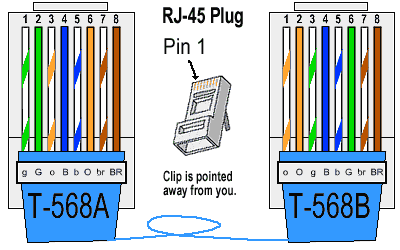|
|
 
|
|
Author
|
Topic: Networking two household personal computers...
|
|
|
Leo Enticknap
Film God

Posts: 7474
From: Loma Linda, CA
Registered: Jul 2000
|
 posted 03-13-2005 09:41 AM
posted 03-13-2005 09:41 AM





Theoretically yes, but it's a hassle. Asssuming that both machines have Ethernet cards in them, you need an Ethernet crossover cable to directly connect the two (not a PC to hub cable). The Microsoft Windows Networking protocol, which comes built into both versions of Windows, isn't very secure or sophisticated, but it's enough for transferring files back and forth and is the simplest to configure. I use this for swapping stuff between my laptop and main PC, but both are running XP Pro. 2000 has similar functionality, but you'll need to configure the folder sharing options manually (no wizard). 98, however, is a faff from what I can remember: and it's been so long since I've used a 9x PC that I really couldn't remember where to start. If you Google 'network two PCs' or some similar string you should find some step-by-step instructions somewhere.
| IP: Logged
|
|
|
|
|
|
|
|
|
|
|
|
|
|
|
|
|
|
|
|
|
|
|
|
All times are Central (GMT -6:00)
|
|
Powered by Infopop Corporation
UBB.classicTM
6.3.1.2
The Film-Tech Forums are designed for various members related to the cinema industry to express their opinions, viewpoints and testimonials on various products, services and events based upon speculation, personal knowledge and factual information through use, therefore all views represented here allow no liability upon the publishers of this web site and the owners of said views assume no liability for any ill will resulting from these postings. The posts made here are for educational as well as entertainment purposes and as such anyone viewing this portion of the website must accept these views as statements of the author of that opinion
and agrees to release the authors from any and all liability.
|

 Home
Home
 Products
Products
 Store
Store
 Forum
Forum
 Warehouse
Warehouse
 Contact Us
Contact Us




 Printer-friendly view of this topic
Printer-friendly view of this topic