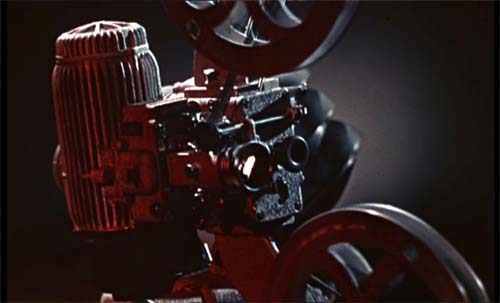|
|
 
|
|
Author
|
Topic: How do I save a 'screen shot' on my computer?
|
|
|
|
|
|
|
|
|
|
|
|
|
|
|
Leo Enticknap
Film God

Posts: 7474
From: Loma Linda, CA
Registered: Jul 2000
|
 posted 06-27-2006 04:04 PM
posted 06-27-2006 04:04 PM





Interesting. Power DVD (I can't get it to tell me the version number - it just says 'Power DVD XP' on the splash screen) won't grab a frame on most commercial DVDs. I've only ever used Win DVD on a former laptop with which it came bundled, and can't remember whether I ever tried to grab frames with it.
That having been said, my previous statement that it was specifically the presence of CSS which told the software to disable the frame capture was a guess rather than a certainty. I only have one commercially sold feature film DVD - Peeping Tom - which is factory pressed but doesn't have CSS: I've just tried a frame grab from that, and as you can see...
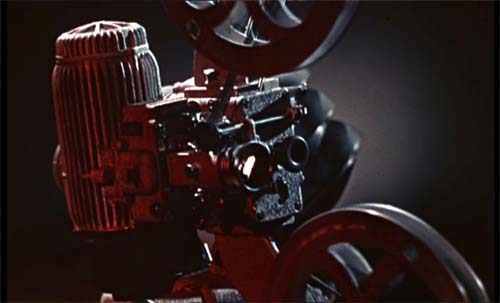
...it worked.
I then tried three other commercial DVDs with CSS from my shelf at random, and it wouldn't let me copy any frames to the clipboard - pressing the camera button did nothing.
It could be that there is an 'allow frame grabs' flag that can be set to on or off in the authoring process (although if there is, my DVD authoring software, Adobe Encore, does not appear to have the facility to set it); but I always assumed that this was a function of CSS. Maybe Power DVD does this, but Win DVD does not.
Anyhow, thanks for pointing it out.
| IP: Logged
|
|
|
|
|
|
|
|
|
|
|
|
|
|
|
|
All times are Central (GMT -6:00)
|
|
Powered by Infopop Corporation
UBB.classicTM
6.3.1.2
The Film-Tech Forums are designed for various members related to the cinema industry to express their opinions, viewpoints and testimonials on various products, services and events based upon speculation, personal knowledge and factual information through use, therefore all views represented here allow no liability upon the publishers of this web site and the owners of said views assume no liability for any ill will resulting from these postings. The posts made here are for educational as well as entertainment purposes and as such anyone viewing this portion of the website must accept these views as statements of the author of that opinion
and agrees to release the authors from any and all liability.
|

 Home
Home
 Products
Products
 Store
Store
 Forum
Forum
 Warehouse
Warehouse
 Contact Us
Contact Us




 Printer-friendly view of this topic
Printer-friendly view of this topic






![[Smile]](smile.gif) Thanks.
Thanks.