|
|
This topic comprises 2 pages: 1 2
|
|
Author
|
Topic: Annoying Dell Pop Ups
|
|
|
|
|
|
|
|
|
|
|
|
|
|
|
Leo Enticknap
Film God

Posts: 7474
From: Loma Linda, CA
Registered: Jul 2000
|
 posted 08-08-2006 04:21 AM
posted 08-08-2006 04:21 AM





quote: Joe Redifer
I don't understand why anyoe would purchase a Dell. If you're gonna use a PC, you might as well build it yourself from scratch.
For desktop PCs, I agree completely. That option doesn't exist for laptops, of which I've owned or used through work 4 in the last five years: two Dells, an HP/Compaq and an Acer. All come preloaded with an OS image which is full of that sort of shite, and I found that the only way to totally rid yourself of it is to completely repartition and reformat the hard drive, then install your own Windows image on it from scratch.
My routine has now evolved as follows:
- Ensure you have all the device drivers and applications software needed before starting. Drivers can usually be downloaded from the manufacturer's website, though you might have to register with them (give a fictitious email address to avoid spam).
- Ensure you have a proper Windows installation CD, not just one which restores the manufacturer's system image. If you're using a Windows CD which didn't come with the computer, make sure the install key on the laptop will work with it first.
- Flash in the latest BIOS update, plus any firmware updates which are available (e.g. for the optical drive).
- Boot using a Drive Image or Norton Ghost CD, and repartition the hard drive into C: (system) and D: (documents/data). This will massively reduce fragging in use, and also mean that should a virus or spyware ever necessitate a cleanout of C:, you can nuke it without losing any documents. I usually partition 15gb for C - all Windows XP will ever need unless you're going to install tons of applications - and the rest for D:.
- Install Windows.
- Activate Windows, then immediately install Zone Alarm (before establishing any Internet connection) and then run Windows Update. If you need to install a driver to establish an Internet connection (e.g. for a dialup modem, LAN or wireless card), do this before Zone Alarm, so that the latter recognises your communication device on installation.
- Windows Update will probably do some of the device drivers, but not all. Once this process is done, do the rest of them, but skip the shitty 'Dell easy advisor', 'Acer SnazzyAds' and all that rubbish.
- Install applications, configure and tweak. There are various system settings which I find make a laptop easier and quicker to use (e.g. splitting the page file between C: and D:, map 'My Documents' to a folder in D:), and if you're going to be using the thing for years it's worth taking a few hours to get them right.
- Defrag the system drive.
- Reboot using a Drive Image (or equivalent) CD, then make a system image backup of C: on D:. Once you're back in Windows, back this up onto CDs or DVDs, and you have a fresh system image that you can put back onto C: should you ever have a big problem. Once the system image backup is done, switch off Windows System Restore - it only slows down the computer and hoovers hard disc space.
It takes me about a day per laptop to do this, but I've found that this is a very worthwhile investment of time to get a bullshit-free system image plus the insurance policy of being able to reinstall Windows exactly as you want it quickly and easily if it should ever get corrupted.
| IP: Logged
|
|
|
|
|
|
|
|
|
|
|
|
|
|
|
|
|
|
All times are Central (GMT -6:00)
|
This topic comprises 2 pages: 1 2
|
Powered by Infopop Corporation
UBB.classicTM
6.3.1.2
The Film-Tech Forums are designed for various members related to the cinema industry to express their opinions, viewpoints and testimonials on various products, services and events based upon speculation, personal knowledge and factual information through use, therefore all views represented here allow no liability upon the publishers of this web site and the owners of said views assume no liability for any ill will resulting from these postings. The posts made here are for educational as well as entertainment purposes and as such anyone viewing this portion of the website must accept these views as statements of the author of that opinion
and agrees to release the authors from any and all liability.
|

 Home
Home
 Products
Products
 Store
Store
 Forum
Forum
 Warehouse
Warehouse
 Contact Us
Contact Us




 Printer-friendly view of this topic
Printer-friendly view of this topic





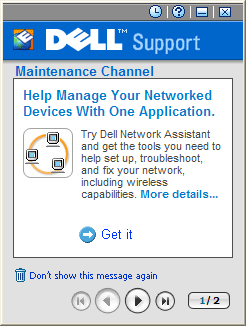
![[Razz]](tongue.gif)

















