|
|
 
|
|
Author
|
Topic: Internet Explorer 7 - Makes Web Pages Look Bad
|
|
|
|
|
|
|
|
|
|
|
David Stambaugh
Film God

Posts: 4021
From: Eugene, Oregon
Registered: Jan 2002
|
 posted 11-13-2006 10:39 PM
posted 11-13-2006 10:39 PM





Is the issue you're describing related to IE7's use of ClearType?
Microsoft's IE 7 Ignores Windows Setting
Microsoft is defending its decision to turn on its ClearType font rendering technology in Internet Explorer 7 even if users have switched it off system-wide.
ClearType, which debuted with Windows XP, is designed to make text more readable on LCD screens. By default, it's disabled in Windows, but Microsoft's IE 7 team has decided to enable it for the browser, even if the user has not turned on the feature Windows-wide.
"The decision to turn ClearType on by default in IE is unusual," acknowledged Bill Hill, a Microsoft researcher, in a posting to the IE team's blog. "But [it] was made because solid research over the past few years has shown conclusively that it improves reading, the task at which IE users spend most of their time."
Hill cited studies that claimed ClearType improved word recognition, reading speed, and reading comprehension, and defended the decision to enable ClearType by saying that users didn't know how to turn it on themselves.
"It certainly is unusual that IE is not respecting the system ClearType setting, but the problem is that most users do not know about features that are not turned on by default," Hill said. "We've found that a large percentage of Windows XP users don't know about ClearType, or how to turn it on.
"We believe the benefit of a 5 percent reading speed improvement offsets the minor annoyance for the few users that don't like ClearType."
Users commenting on Hill's blog generally took Microsoft to task for the decision.
"Can you imagine what would happen if every program started maintaining their own set of ClearType and other effects settings instead of using the system supplied values?" wrote a user identified as "matt."
"Frankly, IE 7 should follow the system wide setting and leave it at that," added "Xepol." "You want people to know about ClearType, find another venue to push it."
ClearType can be disabled in IE 7 Beta 2 Preview via the Tools/Internet Options/Advanced dialog. To turn ClearType off, uncheck the box "Use ClearType" under the Multimedia section. Unlike Windows XP, the upcoming Windows Vista will enable ClearType by default.
| IP: Logged
|
|
|
|
|
|
|
|
|
|
|
|
|
|
|
|
All times are Central (GMT -6:00)
|
|
Powered by Infopop Corporation
UBB.classicTM
6.3.1.2
The Film-Tech Forums are designed for various members related to the cinema industry to express their opinions, viewpoints and testimonials on various products, services and events based upon speculation, personal knowledge and factual information through use, therefore all views represented here allow no liability upon the publishers of this web site and the owners of said views assume no liability for any ill will resulting from these postings. The posts made here are for educational as well as entertainment purposes and as such anyone viewing this portion of the website must accept these views as statements of the author of that opinion
and agrees to release the authors from any and all liability.
|

 Home
Home
 Products
Products
 Store
Store
 Forum
Forum
 Warehouse
Warehouse
 Contact Us
Contact Us




 Printer-friendly view of this topic
Printer-friendly view of this topic










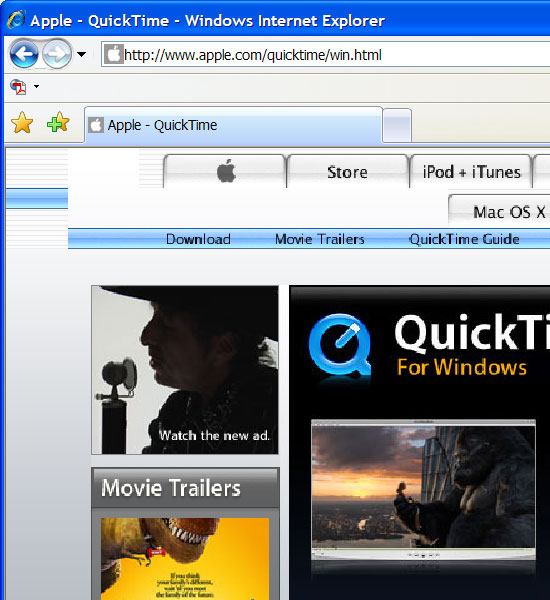


![[Roll Eyes]](rolleyes.gif)

![[evil]](graemlins/evil.gif)


![[Wink]](wink.gif)



