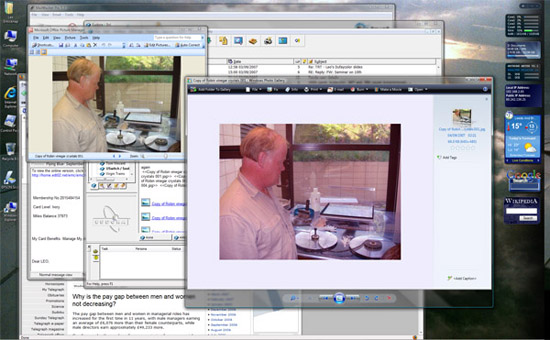|
|
 
|
|
Author
|
Topic: Weird PC display problem
|
Leo Enticknap
Film God

Posts: 7474
From: Loma Linda, CA
Registered: Jul 2000
|
 posted 09-05-2007 08:03 AM
posted 09-05-2007 08:03 AM





I've got a strange problem, either with my PC monitor or graphics card I guess. When I open an image file (JPEG, TIF, PSD - doesn't matter), the colour balance is OK in some applications, but has a purple/pink hue, like faded Eastmancolor, in others, as so:
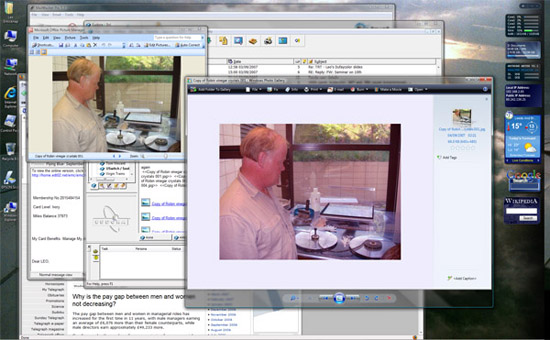
In the above example it's fine in Microsoft Office Imaging, but pink in Windows Photo Gallery. Another problem is that when I scan images directly into Photoshop, they appear fine on the scanner interface but pink once they're in Photoshop. If I scan direct to a file, close the scanner software and then open the file in Photoshop, the pictures are OK. Furthermore the pictures print correctly, even if they display in pink.
Logic says that it can't be a problem with the monitor, because if the monitor was playing up it would affect the entire display, not just one window in it. However, this is a new monitor (Acer AL2416W, arrived on Saturday), and I didn't have this problem with the other one. The correct monitor driver is installed.
I've tried tweaking the Adobe Gamma settings, but without any luck. Any suggestions appreciated.
| IP: Logged
|
|
|
|
|
|
|
|
|
|
|
|
Leo Enticknap
Film God

Posts: 7474
From: Loma Linda, CA
Registered: Jul 2000
|
 posted 09-06-2007 03:47 AM
posted 09-06-2007 03:47 AM





I put Vista on because I effectively had no choice. This was a homebuild PC I built a couple of months ago. The OS was bought from the University I work for, which is a member of the Microsoft corporate 'work at home' scheme whereby staff can buy Windows and Office for use on their home machines at a massive discount (£15 each). The only drawback is that, strictly speaking, you're supposed to uninstall the software when you leave that workplace.
XP is no longer available under that scheme. So it would either have been a case of buying a fully portable Vista Ultimate licence at £15, or buying an XP Pro OEM licence for around £100 I guess. Given that I need the x64 edition, it might even have been more than that.
To be fair, this is the first major bug I've come across with Vista. None of the applications I use most frequently (Firefox, Eudora, Word, Acrobat, Premiere, and Encore, basically) have crashed or played up, and the Windows Explorer interface on Vista is a lot easier to use than its predecessor, I think. My only real grouse so far is the security paranoia - 'click OK to confirm that you really want to do this' incessantly while you're installing software.
I didn't have a chance to investigate the colour problem last night, but am increasingly convinced that it has something to do with Adobe. None of my Adobe applications are packaged into a bundle - they were all bought separately. These are Photoshop CS2, Acrobat 8 Standard, Premiere, Audition and Encore (all 1.5). I think I'm going to start by disabling Adobe Gamma Loader from running at startup and see if that solves it.
| IP: Logged
|
|
|
|
|
|
Leo Enticknap
Film God

Posts: 7474
From: Loma Linda, CA
Registered: Jul 2000
|
 posted 09-09-2007 05:41 AM
posted 09-09-2007 05:41 AM





quote: Bobby Henderson
Are you running Adobe Production Studio?
No - all my Adobe applications were bought individually (again, through the University's 'work at home' scheme) - before the Production Studio and Creative Suite bundles came out, in the case of the video stuff. The two bundles cost around £100 each to buy that way, and I don't have any need for the extra functionality at the moment.
There's no doubt that Gamma Loader was the culprit here, because when I stopped it from running at startup, the problem went away. As you say, the underlying cause is probably Vista, and given the huge amount of hardware and applications software combinations out there, I guess it's to be expected. That having been said, my experience of the Vista rollout has been a lot smoother and easier than with XP, which was an insecure and unstable nightmare until SP2 came out. It took them almost two years after the consumer release to get XP solidly reliable: apart from this colour problem, Vista has worked with no significant glitches straight out of the box.
| IP: Logged
|
|
|
|
|
|
|
|
|
|
All times are Central (GMT -6:00)
|
|
Powered by Infopop Corporation
UBB.classicTM
6.3.1.2
The Film-Tech Forums are designed for various members related to the cinema industry to express their opinions, viewpoints and testimonials on various products, services and events based upon speculation, personal knowledge and factual information through use, therefore all views represented here allow no liability upon the publishers of this web site and the owners of said views assume no liability for any ill will resulting from these postings. The posts made here are for educational as well as entertainment purposes and as such anyone viewing this portion of the website must accept these views as statements of the author of that opinion
and agrees to release the authors from any and all liability.
|

 Home
Home
 Products
Products
 Store
Store
 Forum
Forum
 Warehouse
Warehouse
 Contact Us
Contact Us




 Printer-friendly view of this topic
Printer-friendly view of this topic