|
|
This topic comprises 2 pages: 1 2
|
|
Author
|
Topic: Anyone ever use a 35mm negative/slide scanner?
|
|
|
|
|
|
|
|
|
|
|
|
|
Leo Enticknap
Film God

Posts: 7474
From: Loma Linda, CA
Registered: Jul 2000
|
 posted 12-06-2007 05:19 AM
posted 12-06-2007 05:19 AM





Agreed with Bobby. The more you pay the better the picture you get.
I have a Pacific Image PF3650 Pro3 for reversal and negatives, and also an Epson Perfection V200 flatbed, which has a flourescent tube in the lid and an attachment for scanning slides and filmstrips with it. Again, the driver software can support both negatives and reversal.
I think the PF3650 gives spectacular results for its price, though it prefers negatives to reversal, and is really no good with Kodachrome (due to its very dense emulsion and unique non-substantive grain structure, only the very highest spec scanners can do Kodachrome 64 justice, and if you're taking pictures with the sole intention of digitising them, then sadly, I would suggest avoiding it). The resolution, colour range and contrast are all great, and at up to 3,600dpi native you can scan for printing up to 10 x 8 with no problem at all. The main drawback is that it's very slow. With digital ICE selected, it can take 4-5 minutes to do each frame.
The other problem is that is that it won't work with the new PC I built over the summer, which is triple-boot Vista Ultimate x86, XP Professional x64 and Ubuntu Linux 7.10. When I attempt to install the Vista driver the PC freezes when I try to reboot it, and I can only get back into Windows through system restore. It clearly isn't the driver per se, because I can get it to work on my laptop (also running Vista x86), but there's some problem with the driver/hardware combination which I'm now out of ideas for trying to fix. There is no XP x64 or Linux driver available for the scanner, annoyingly.
The film scan facility on the flatbed does a better job than I thought it would, given the price of the thing (only £65): comparing the results from both, the contrast is slightly flatter, and a detailed comparison of the same negative scanned on both at 1,800dpi to an uncompressed TIF shows a little less detail in things like signs, leaves on trees, lines on people's faces, etc. But given the price, I was very pleasantly surprised. The main problem is that converting it from document to film use and back again is a bit of a faff, and the warm-up time is long. But if you want one scanner for everything, are on a bit of a budget and don't need the film scans to be publication/gallery quality (i.e. just snapshot printing or web use), I'd say it was a pretty good package.
| IP: Logged
|
|
Stephen Furley
Film God

Posts: 3059
From: Coulsdon, Croydon, England
Registered: May 2002
|
 posted 12-06-2007 06:28 AM
posted 12-06-2007 06:28 AM




I've got a now rather old Minolta Scan Speed which does 35mm mounted or strips of film, and APS cassettes with an extra attachment. It works well, the film holders are probably the weakest part of the design, and this seems to apply to many other models as well. I've also got an Epson 1640 SU Photo, which is a flatbed with film attachment, which will take film up to 5x4, and can also take strips of any length, which is useful if I want to scan a frame from the middle of a long roll of film.
Any scanners of these types are pretty slow, and apart from the APS attachment on the film scanner you need to manually move to the next frame between scans. They're ok for small amounts of work, but if you've got a lot of film to scan it will take forever.
| IP: Logged
|
|
|
|
|
|
|
|
|
|
|
|
|
|
|
|
|
|
All times are Central (GMT -6:00)
|
This topic comprises 2 pages: 1 2
|
Powered by Infopop Corporation
UBB.classicTM
6.3.1.2
The Film-Tech Forums are designed for various members related to the cinema industry to express their opinions, viewpoints and testimonials on various products, services and events based upon speculation, personal knowledge and factual information through use, therefore all views represented here allow no liability upon the publishers of this web site and the owners of said views assume no liability for any ill will resulting from these postings. The posts made here are for educational as well as entertainment purposes and as such anyone viewing this portion of the website must accept these views as statements of the author of that opinion
and agrees to release the authors from any and all liability.
|

 Home
Home
 Products
Products
 Store
Store
 Forum
Forum
 Warehouse
Warehouse
 Contact Us
Contact Us




 Printer-friendly view of this topic
Printer-friendly view of this topic







![[Smile]](smile.gif)






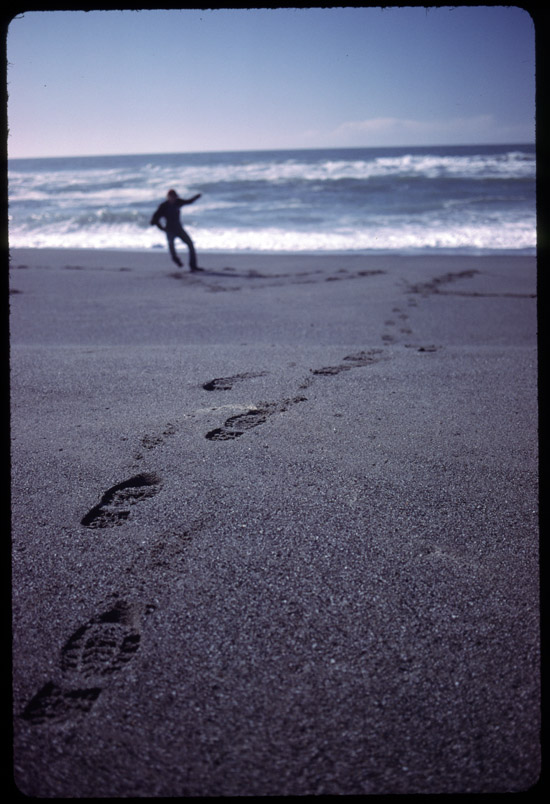
![[thumbsup]](graemlins/thumbsup.gif)

![[Big Grin]](biggrin.gif) I'm not sure I want to trust an outside source such as scanmyphotos.com.
I'm not sure I want to trust an outside source such as scanmyphotos.com.




