Again, NTFS is not the issue here. Nor is it 3.5" or 2.5" drives.
Quite obviously, the DSS100 CAN read NTFS.
The trouble is, this company will probably not even care if you point them to the ISDCF drive specs demanding ext2/ext3. They will probably say 'We don't know what the ISDCF is, we don't care what they say'.
DCP drives have to be either ext2 or ext3 - ext2 has no journaling (more or less useless for distribution drives anyway), whereas NTFS can become corrupted just the same. 'Proper' systems should mount distribution drives read-only anyway.
Peter - would you mind hooking up that distribution drive again on your PC and take a screenshot of the disk management screen?
Quite obviously, the DSS100 CAN read NTFS.
The trouble is, this company will probably not even care if you point them to the ISDCF drive specs demanding ext2/ext3. They will probably say 'We don't know what the ISDCF is, we don't care what they say'.
DCP drives have to be either ext2 or ext3 - ext2 has no journaling (more or less useless for distribution drives anyway), whereas NTFS can become corrupted just the same. 'Proper' systems should mount distribution drives read-only anyway.
Peter - would you mind hooking up that distribution drive again on your PC and take a screenshot of the disk management screen?

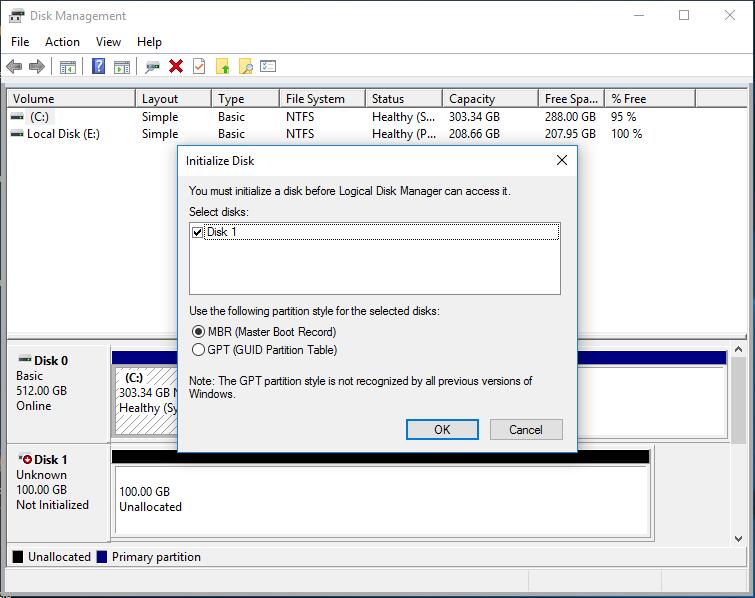
Comment